Getting started with your account and API key
1. Create a free dfuse account
Visit our self-service portal https://dfuse.eosnation.io to create an account.
2. Create an API key
Go to https://dfuse.eosnation.io/dfuse to create your first api key.
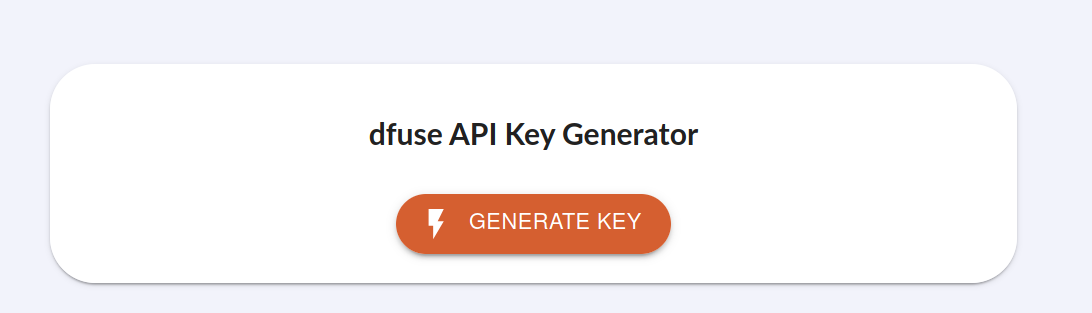
To create a new API key for your application, click the “Create Key” button.
3. Get a short-lived JWT
Once you have this API key, call the https://auth.eosnation.io/v1/auth/issue endpoint to obtain a fresh authentication token using the following command. Do not forget to replace the API key by your own!
curl https://auth.eosnation.io/v1/auth/issue -s --data-binary '{"api_key":"web_abcdef12345678900000000000"}'
{
"token":"eyJhbGciOiJLTVNFUzI1NiIsInR5cCI6IkpXVCJ9.eyJleHAiOjE1NTYxMzI4MjAsImp0aSI6IjQwNWVmOTUxLTAwZTYtNGJmNC1hZWMxLTU0NTU1ZWMzMTUwMiIsImlhdCI6MTU1NjA0NjQyMCwiaXNzIjoiZGZ1c2UuaW8iLCJzdWIiOiJ1aWQ6MHdlbnU2NmUwNzU4OWRhODY4MWNlIiwiYWtpIjoiM2NhYWEzYzA3M2FlZjVkMmYxOGUwNjJmZDkzYzg3YzMzYWIxYzA1YzEzNjI3NjU2OTgzN2Y5NDc5NzZlMjM0YSIsInRpZXIiOiJmcmVlLXYxIiwic3RibGsiOi0zNjAwLCJ2IjoxfQ.000HeTujIuS_LRvvPN6ZRCmtoZqZyV6P1enNBviwK8v7Tf7BLHJIrEpQoEREKSIMdZWPrMQl_OE55yJP0MxUDA",
"expires_at":1556132820
}
